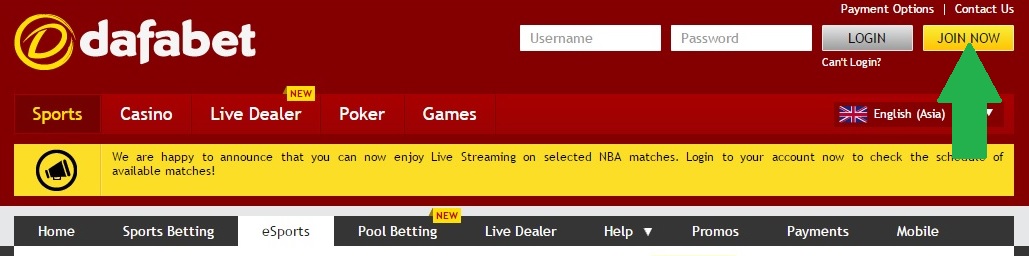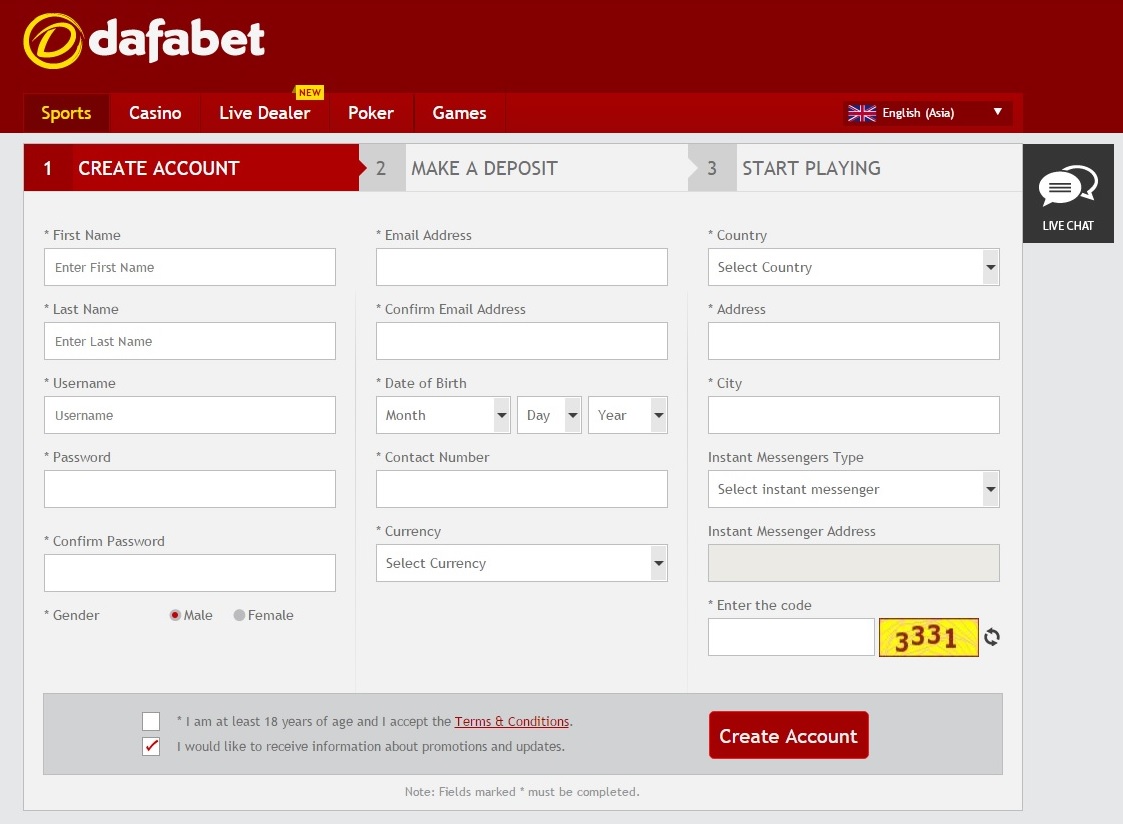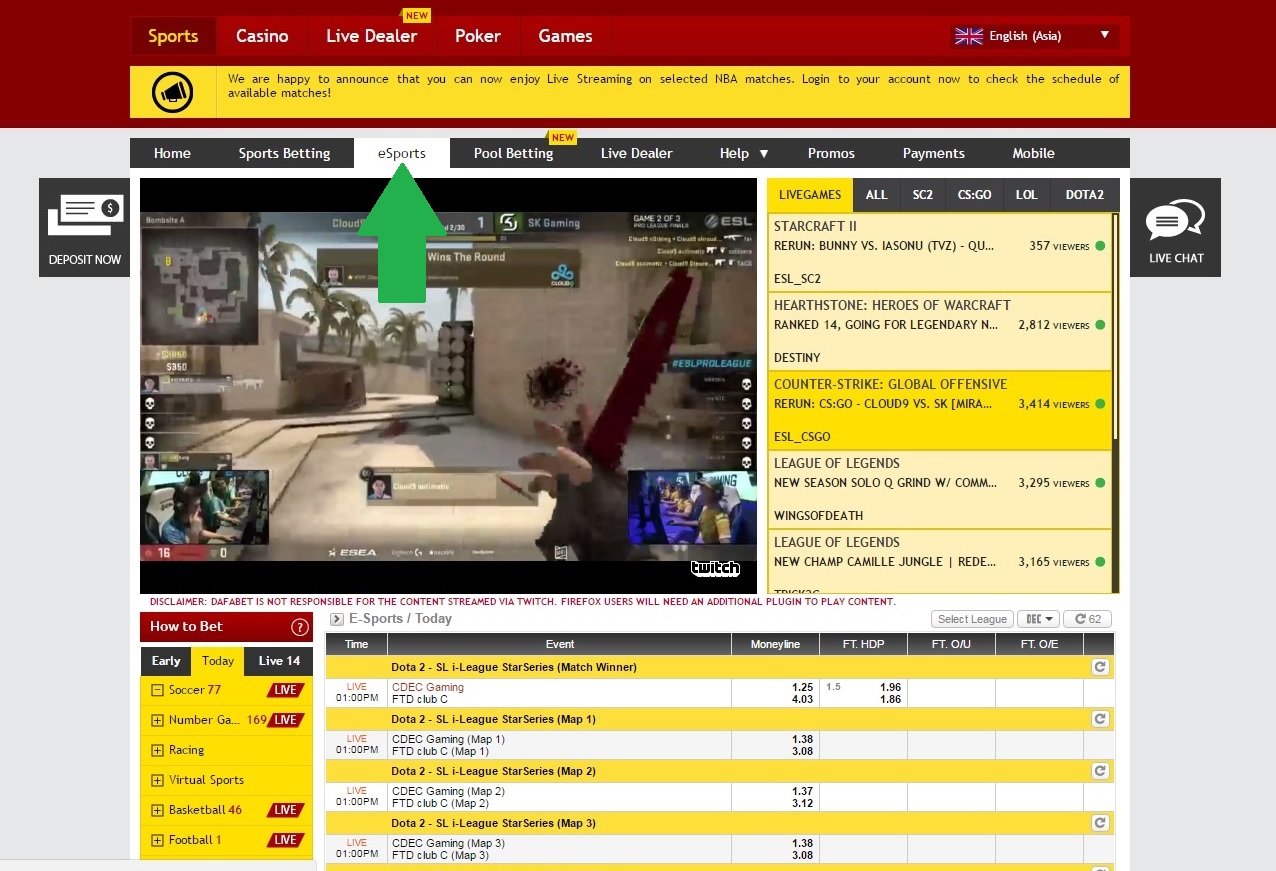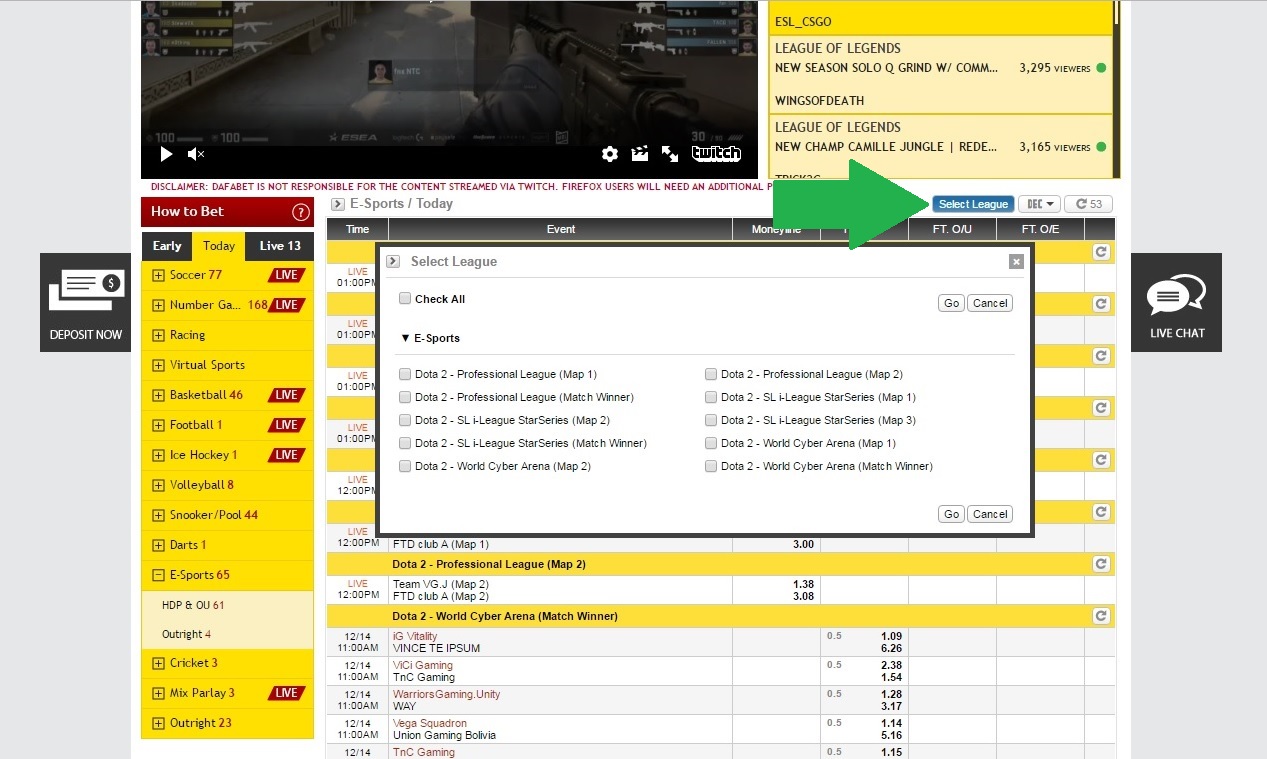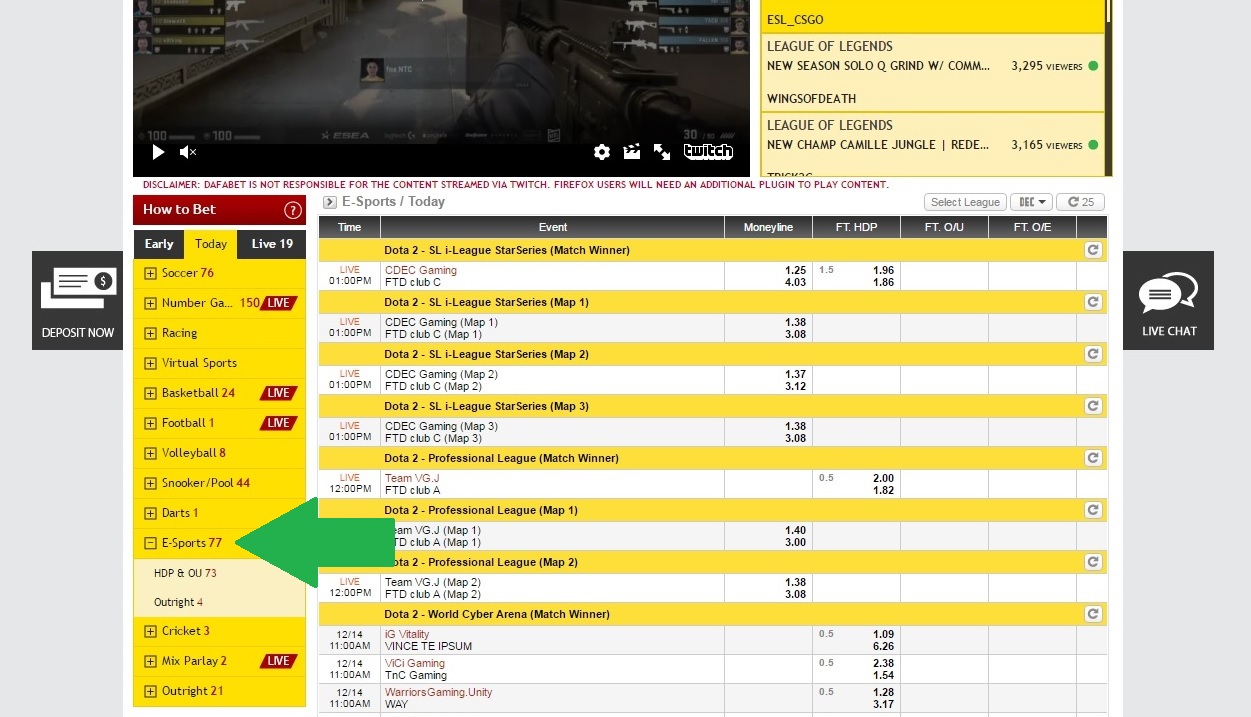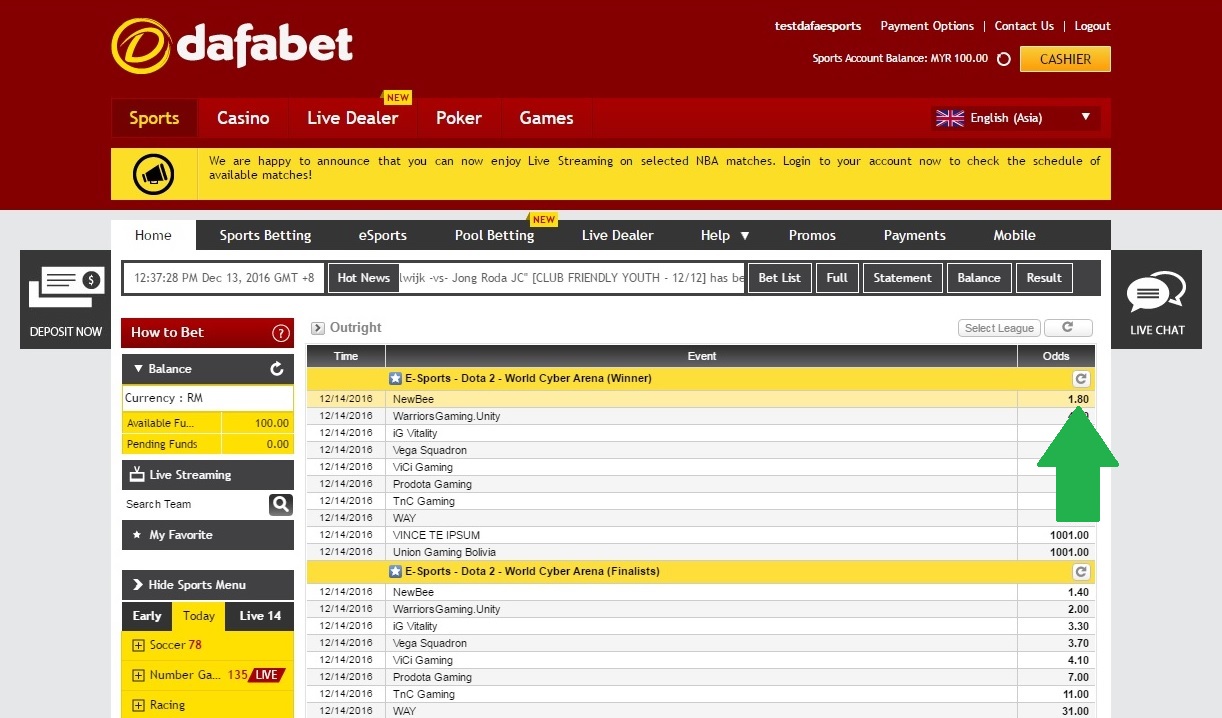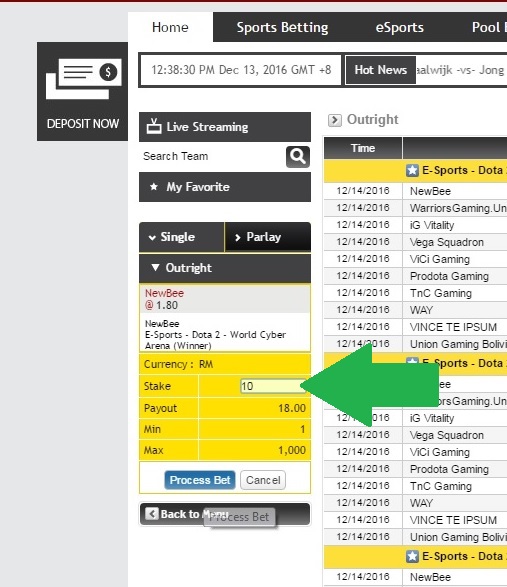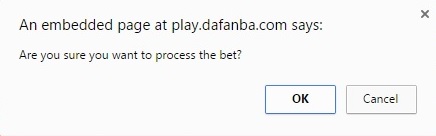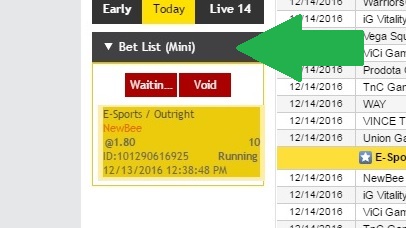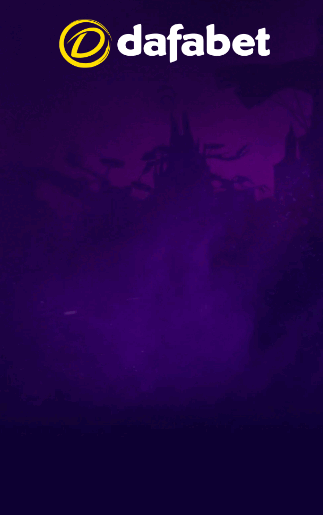If you ever feel confident about your favorite team this coming World Cyber Arena 2016, or even in other future tournaments, here are the steps on how to start betting:
STEP 1: Create a Dafabet Account.
Go to the Dafabet Sportsbook homepage and click on the “Join Now” button. If you already have an account, please proceed to Step 3.
STEP 2: Register.
Fill in all the necessary fields on the registration page then READ the Terms and Conditions before clicking on the “Create Account” button.
STEP 3: Login and Select eSports.
When you have logged in, click on the “eSports” tab located on the menu below the header. You will be directed to the Sportsbook’s eSports page where you can watch live games while looking for games and events to bet on.
You can also access the eSports markets from the Home Page by clicking on the E-Sports option on the left-hand side menu.
STEP 4: Select League/ Event.
To help you find a particular eSport tournament, league or other event, you should click on the “Select League” button. With the help of check boxes, you can select numerous leagues all at once, or just check on the box of the event that you are looking for.
STEP 5: Select Market.
You can also choose to bet on a particular market if you wish to. On the left hand menu, you will find a list of the different markets available just below the E-Sport button. Select the market you wish to bet on by clicking on it.
STEP 6: Select Result and Price.
Now, select an event from the list of all events listed on the betting page. In this case, to bet on NewBee to win the World Cyber Arena, click on the price 1.80, as displayed on the screen.
STEP 7: Define Stake.
Once you click on the price, the bet slip will be displayed on the left side of the page. Enter a desired stake for this bet (for example RM 10). By clicking on the “Process Bet” button, you confirm your stake and move on to the last step of the betting process.
Step 8: Confirm your Bet.
After you click on the “Process Bet” button a pop-up page will appear confirming your bet. If you are really sure, click on the “OK” button to process your bet. Once the bet is placed, you are not allowed to cancel your bet.
Step 9: Checking your bets.
If you wish to check your bets, click on the “Bet List” button found on the left hand side of the page.
Good luck with your bets!